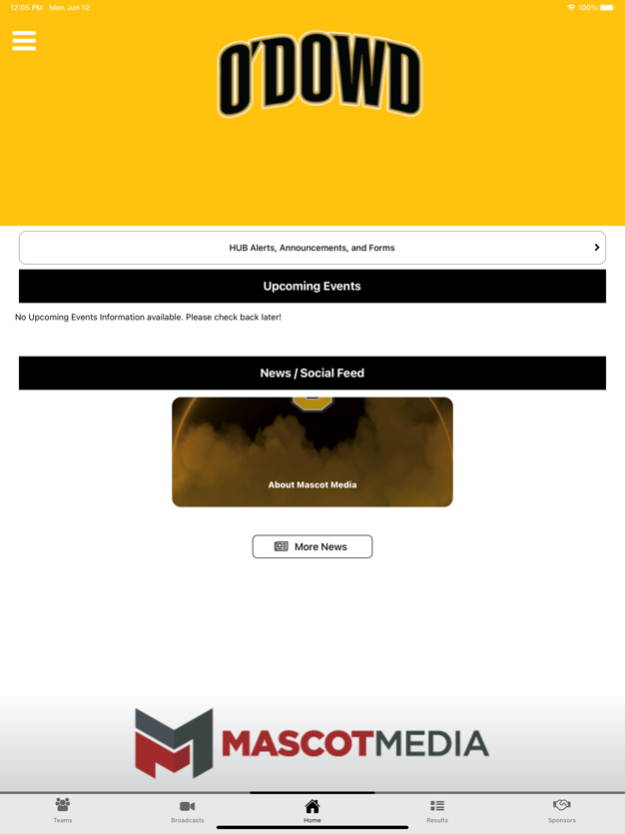O'Dowd Athletics 1.0.1
Continue to app
Free Version
Publisher Description
The Official App of O'Dowd Athletics
Bishop O’Dowd High School
Oakland, CA
Fans of O'Dowd High School Athletics can now stay up to date around the clock from the convenience of their mobile device. Can’t make it to the game? Watch the LIVE broadcast. Need to know the score of last night’s game? Use the app to find breaking news, rosters, upcoming games and much more.
Go Dragons!
Features:
-Home Screen Dashboard: Upcoming Games and Recent News.
-News: Real-time breaking news from O'Dowd Athletics post-game stories and daily columns, student athlete accomplishments, awards and more.
-Broadcasts: LIVE game and event broadcasts.
-Schedules: Current sport schedules and scores.
-Messages: Instant notifications and informative messages.
-Rosters: Current rosters by sport including jersey number, name, photo, position and grade.
-Supporters: Special Thanks to local boosters and supporters of O'Dowd Athletics with a directory including website and in-app calling.
Content is managed by the O'Dowd Athletics Department with help of high school students gaining valuable access to emerging and mobile technologies.
Thank you for supporting O'Dowd Athletics!
Mascot Media is a Proud Supporter of High School Athletics!
Like us on Facebook: www.facebook.com/mascotmediateam
Follow us on Twitter: www.twitter.com/mascotmediateam
Subscribe to YouTube, Search: Mascot Media
Visit us on the web: www.MascotMedia.net
Jun 15, 2023
Version 1.0.1
User Interface Updates
About O'Dowd Athletics
O'Dowd Athletics is a free app for iOS published in the Health & Nutrition list of apps, part of Home & Hobby.
The company that develops O'Dowd Athletics is Bishop O'Dowd High School Inc.. The latest version released by its developer is 1.0.1.
To install O'Dowd Athletics on your iOS device, just click the green Continue To App button above to start the installation process. The app is listed on our website since 2023-06-15 and was downloaded 0 times. We have already checked if the download link is safe, however for your own protection we recommend that you scan the downloaded app with your antivirus. Your antivirus may detect the O'Dowd Athletics as malware if the download link is broken.
How to install O'Dowd Athletics on your iOS device:
- Click on the Continue To App button on our website. This will redirect you to the App Store.
- Once the O'Dowd Athletics is shown in the iTunes listing of your iOS device, you can start its download and installation. Tap on the GET button to the right of the app to start downloading it.
- If you are not logged-in the iOS appstore app, you'll be prompted for your your Apple ID and/or password.
- After O'Dowd Athletics is downloaded, you'll see an INSTALL button to the right. Tap on it to start the actual installation of the iOS app.
- Once installation is finished you can tap on the OPEN button to start it. Its icon will also be added to your device home screen.